Publishing a Plugin
In this tutorial we will package a tomo plugin so that it can be shared with the community as a Ruby gem. Here is a quick reference to the steps involved in creating a plugin gem:
- Start with a project-based plugin to prove real-world usage
- Use the tomo-plugin GitHub template to package your plugin as a Ruby gem
- Write unit tests for your tasks using MockPluginTester
- Add docs and continuous integration (CI) to help your users and contributors
- Publish to rubygems.org
To keep things simple, we’ll package the example cron plugin that we created in the Writing Custom Tasks tutorial. Check out that article for more details on writing plugins and tasks. Here we will focus just on the gem packaging part.
Create the gem
While it is easy to get started writing tasks with a project-based plugin, this ad-hoc style does not have test coverage and is not packaged in a way that makes it easy to share with other projects and the larger tomo community. This is why it is useful to package your plugin in its own Ruby gem project.
Choose a name
Before packaging your plugin, choose a name. Your gem will be named tomo-plugin-NAME where NAME is the name of your plugin. Decide on a plugin name that is concise and whose gem name is not already taken at rubygems.org. For example the “sidekiq” plugin corresponds to the tomo-plugin-sidekiq gem at rubygems.org.
Use the tomo-plugin template
Tomo provides a GitHub template that does most of the work of setting up the gem project.
- Navigate to the tomo-plugin template on GitHub
- Press Use this template
- Name the repo
tomo-plugin-NAMEwhereNAMEis the name of the plugin
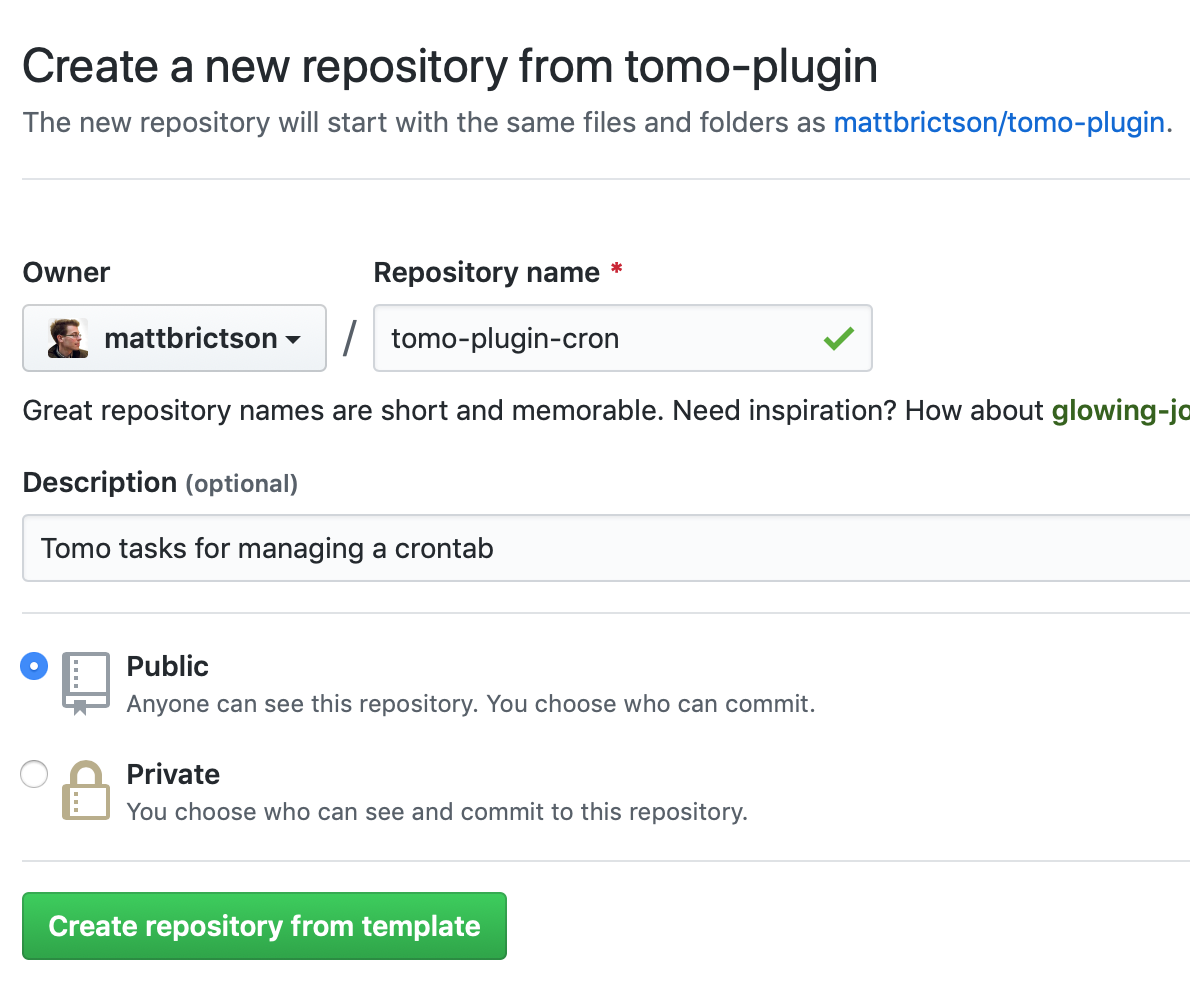
For this example we will use “cron” as the plugin name.
Run the rename_template.rb script
Use git to clone the resulting GitHub repo. Inside the repo, run:
$ ruby rename_template.rb
This will prompt for some information needed to set up the project. Press enter to accept the default values, which should be sufficient for each question.
>>>> git remote -v
>>>> git remote get-url origin
>>>> git config user.email
>>>> git config user.name
Plugin name? [cron]
Gem summary (< 60 chars)? [cron tasks for tomo]
Author email? [opensource@mattbrictson.com]
Author name? [Matt Brictson]
GitHub repository? [mattbrictson/tomo-plugin-cron]
Create GitHub labels? [Y/n]
I need to ask for your GitHub credentials in order to create labels.
Don't worry, your GitHub credentials will NOT be saved.
GitHub username? [mattbrictson]
GitHub password?
2FA token? 012345
Created labels: ⚠️ Breaking, 🐛 Bug Fix, 📚 Docs, ✨ Feature, 🏠 Housekeeping
>>>> git mv .github/workflows/push.yml.dist .github/workflows/push.yml
>>>> git add LICENSE.txt
>>>> git add Rakefile
>>>> git add README.md
>>>> git add CHANGELOG.md
>>>> git add CODE_OF_CONDUCT.md
>>>> git add bin/console
>>>> git add example.gemspec
>>>> git mv example.gemspec tomo-plugin-cron.gemspec
>>>> git add lib/tomo/plugin/example.rb
>>>> git mv lib/tomo/plugin/example.rb lib/tomo/plugin/cron.rb
>>>> git add lib/tomo/plugin/example/version.rb
>>>> git add lib/tomo/plugin/example/helpers.rb
>>>> git mv lib/tomo/plugin/example/helpers.rb lib/tomo/plugin/cron/helpers.rb
>>>> git add lib/tomo/plugin/example/tasks.rb
>>>> git mv lib/tomo/plugin/example/tasks.rb lib/tomo/plugin/cron/tasks.rb
>>>> git add lib/tomo/plugin/example/version.rb
>>>> git mv lib/tomo/plugin/example/version.rb lib/tomo/plugin/cron/version.rb
>>>> git add lib/tomo/plugin/cron.rb
>>>> git add lib/tomo/plugin/cron/version.rb
>>>> git add test/tomo/plugin/example_test.rb
>>>> git mv test/tomo/plugin/example_test.rb test/tomo/plugin/cron_test.rb
>>>> git add test/tomo/plugin/example/helpers_test.rb
>>>> git add test/tomo/plugin/example/helpers_test.rb
>>>> git mv test/tomo/plugin/example/helpers_test.rb test/tomo/plugin/cron/helpers_test.rb
>>>> git add test/tomo/plugin/example/tasks_test.rb
>>>> git add test/tomo/plugin/example/tasks_test.rb
>>>> git mv test/tomo/plugin/example/tasks_test.rb test/tomo/plugin/cron/tasks_test.rb
>>>> git add test/test_helper.rb
>>>> git rm rename_template.rb
All set!
The project has been renamed to "tomo-plugin-cron".
Review the changes and then run:
git commit && git push
Don’t forget to git commit and git push the changes.
Define the plugin
The entry point for a tomo plugin gem is the lib/tomo/plugin/<name>.rb file. This file defines the plugin by extending Tomo::PluginDSL to provide the following three pieces of information:
- Default settings
- Tasks
- Helpers
For our “cron” plugin, the entry point generated from the template looks like this:
# lib/tomo/plugin/cron.rb
require "tomo"
require_relative "cron/helpers"
require_relative "cron/tasks"
require_relative "cron/version"
module Tomo::Plugin::Cron
extend Tomo::PluginDSL
# TODO: initialize this plugin's settings with default values
# defaults cron_setting: "foo",
# cron_another_setting: "bar"
tasks Tomo::Plugin::Cron::Tasks
helpers Tomo::Plugin::Cron::Helpers
end
Default settings
It is a good practice to provide default values for all settings that your plugin relies on. If there is truly no default value for a setting, declare it as nil. This at least informs tomo the name of the setting that the plugin is expecting.
Our cron plugin needs a crontab template that has no default value (the user of the plugin will need to provide it):
defaults cron_template_path: nil
Notice how we’ve named the setting starting with cron_. This is a convention that makes it clear to users which settings correspond to which plugin, and reduces the unintended collisions.
Tasks
By default, the tasks of the plugin are defined in a file lib/tomo/plugin/<name>/tasks.rb. It looks like this:
# lib/tomo/plugin/cron/tasks.rb
module Tomo::Plugin::Cron
class Tasks < Tomo::TaskLibrary
# tasks go here
end
end
We can copy the tasks from the Writing Custom Tasks tutorial into this file with a few modifications to use the new :cron_template_path setting we just defined:
# lib/tomo/plugin/cron/tasks.rb
module Tomo::Plugin::Cron
class Tasks < Tomo::TaskLibrary
def show
remote.run "crontab -l", raise_on_error: false
end
def install
require_setting :cron_template_path
crontab = merge_template(settings[:cron_template_path])
remote.run "echo #{crontab.shellescape} | crontab -",
echo: "echo [template:.tomo/templates/crontab.erb] | crontab -"
end
end
end
Note the require_setting line will check that the user has provided a value for the :cron_template_path setting and will show a helpful error message if it is missing.
Helpers
Helpers extend the remote DSL in tomo. This is an advanced feature that most plugins will not use. We can remove it from our plugin:
- Delete
lib/tomo/plugin/cron/helpers.rb - Delete
test/tomo/plugin/cron/helpers_test.rb - Remove the following lines from
lib/tomo/plugin/cron.rbrequire_relative "cron/helpers"helpers Tomo::Plugin::Cron::Helpers
Write tests
Tomo makes it easy to write tests in a plugin gem using the MockPluginTester. MockPluginTester works by mocking the underlying SSH connection so that no actual remote SSH scripts are run. By default, the tester will simulate that the script runs successfully (exit status of 0) with empty stdout and stderr. You can then write assertions verifying that the script was run as expected.
Here’s what tests look like for the tasks of our hypothetical cron plugin:
# test/tomo/plugin/cron/tasks_test.rb
require "test_helper"
require "tempfile"
class Tomo::Plugin::Cron::TasksTest < Minitest::Test
def test_show
tester = Tomo::Testing::MockPluginTester.new("cron")
tester.run_task("cron:show")
assert_equal("crontab -l", tester.executed_script)
end
def test_install
# Create a sample crontab template for use in the test
crontab = "0 6 * * * echo hi\n"
crontab_file = Tempfile.new
crontab_file << crontab
crontab_file.close
tester = Tomo::Testing::MockPluginTester.new(
"cron", settings: { cron_template_path: crontab_file.path }
)
tester.run_task("cron:install")
assert_equal(
"echo #{crontab.shellescape} | crontab -",
tester.executed_script
)
end
end
To run the tests:
$ bundle exec rake
Started with run options --seed 29280
Tomo::Plugin::CronTest
test_that_it_has_a_version_number PASS (0.00s)
Tomo::Plugin::Cron::TasksTest
test_install PASS (0.03s)
test_show PASS (0.00s)
Finished in 0.03056s
3 tests, 3 assertions, 0 failures, 0 errors, 0 skips
Running RuboCop...
Inspecting 12 files
............
12 files inspected, no offenses detected
Try it out
Unit tests are valuable but no substitute for trying out your plugin gem in a real-world scenario. There are two easy ways to try your gem before publishing.
One option is to install the gem into your local Ruby environment like this:
$ bundle exec rake install
Now your plugin will be available anywhere you use tomo on your local system.
However, that won’t work for a project where you are managing tomo gems via Bundler. In that case, edit the Gemfile of the project to reference your plugin by path:
gem "tomo-plugin-cron", path: "../tomo-plugin-cron"
Run bundle install and now your plugin will be available via bundle exec tomo.
Write a good README
The tomo-plugin template will create a basic README but it is up to you to fill in the details. In particular users will be interested to know what tasks your plugin provides and how to configure it. Make sure to fill in the Settings and Tasks sections of the README. In the case of our hypothetical cron plugin, we’d want to specify installation instructions as well, to explain that the cron:install task should be listed part of the setup tasks. Check out tomo-plugin-sidekiq for an example README.
Set up CI
The tomo-plugin template will set your gem project up with Travis, Circle CI, and Code Climate out of the box, but it is up to you to log into those services and turn them on. Here are some links to get you started:
- Circle CI: Log in via your GitHub account and then click Add Projects.
- Code Climate: Log into the Quality product via your GitHub account, click Open Source, then Add a repository.
- Travis CI: Log into travis-ci.com via your GitHub account, go to Account Settings, then enable your gem project in the Repositories section.
These services will build and test your project on every push and PR and update the status badges in your README.
Publish to rubygems.org
Once you are ready to share your gem with the world, create a rubygems.org account if you haven’t already. Then ensure you are logged in via the gem CLI:
$ gem signin
To publish, run:
$ bundle exec rake release
Finally, don’t forget to document your release with release notes in the Releases section of your project on GitHub.
Releasing a new version
If you’ve already published your gem and want to release a new version, first edit the version.rb file:
# lib/tomo/plugin/cron/version.rb
module Tomo::Plugin::Cron
VERSION = "0.2.0".freeze
end
Commit the changes:
$ git commit -a -m "Release v0.2.0"
And then release:
$ bundle exec rake release
Once again, don’t forget the release notes on GitHub.
That’s it!